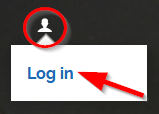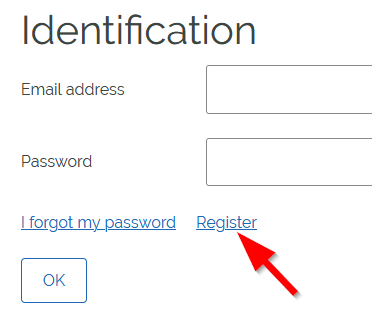You are here :
Collaborative spaces
Welcome to the collaborative spaces homepage !
This portal provides EUTOPIA communities and working groups with digital workspaces for collaboration between academics, students, university staff and extra-academic stakeholders !
To access your spaces, you need an account (scroll down on this page to see how) and to LOG IN
To access your spaces, you need an account (scroll down on this page to see how) and to LOG IN
(top-right corner)
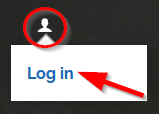
My collaborative spaces :
Available spaces will appear here
- Create an account
-
Click on the « user » icon (top-right corner) → « Log in » → « Register »
(Please check your SPAM/JUNK box for the validation email if necessary)
- Access your spaces
-
To access the list of your spaces (this present page), go to the top-right corner and click on "DIRECT ACCESS" → "Collaborative spaces".
"My spaces list is empty"
- Request the creation of a new space for your community or working group (see next tab)
- Ask (or wait for) the manager of an existing space to add you to his/her space
- Request a new space
-
First create an account (see 1st tab), then send your request to webmaster@eutopia-university.eu, with the following information :- First name / last name
- Email address (the one you used to create your account)
- Purpose of the space
- Name of the space you want to create*
- Private or open* (everyone can see and ask to join)
- [Optional] Space description* (visible to the future members)
Once your space is ready, you will receive an email with instructions on how to access it and get started. - Short user guides
- Contact
-
Have a question, comment, suggestion, or report a bug ? contact webmaster@eutopia-university.eu.